Have you ever wondered how typing machines could type hundreds of japanese characters before computers arrived ? Here is the answer !
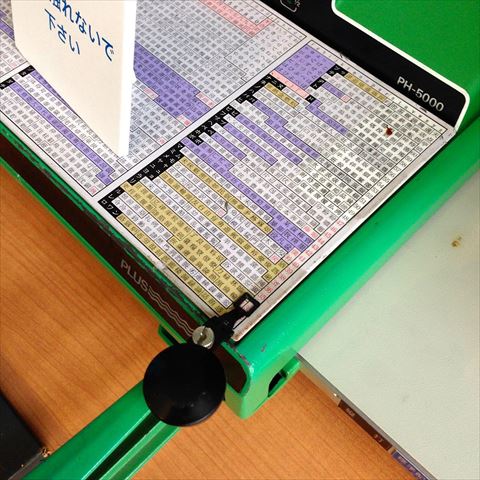
Here is an exemple of an old typing machine for japanese characters.
As you can see, instead of having one key by character, the operator was choosing a character in a list with a pointer, and then activate it with a lever to type the character.
Each characters is identified by a column and a line number.
Can you believe how much time it took !!
Since the Japanese syllabic alphabet has two fifty sounds characters (hiragana and katakana), then Chinese characters (kanji) it’s at least 2100 characters, without adding numbers and punctuation.
It’s impossible to have a keyboard that big, that’s why this pointer system was used.
More about Japanese typewriters here in english :
http://en.wikipedia.org/wiki/Japanese_typewriter

Also, here is the first computer able to do text treatment in Japanese.
It’s a Toshiba model from 1979 called JW-10 Word processor.
What you can see under the screen is not a desk, it’s the computer itself with the hard drive on the right.Even if it’s so big, this computer was only able to do text treatment, but it was a huge revolution at that time.
This word processor could write in katakana, hiragana and kanji, and a kanji dictionary was also available.
This computer’s drive had 10mo storage, which was huge at that time.
More about the first Japanese word processor here in english :
http://museum.ipsj.or.jp/en/computer/word/0049.html
You can see those old machines as well as a lot of new robots for free in Tepia center, an exhibition hall dedicated to Japanese technology located next to the National Stadium.
Tepia center hosts exhibition of many Japanese latest technologies about every life at home, disaster prevention, communications and many other things.
There’s also workshop and videos available for Japanese speaking people.
Since it’s free, don’t hesitate to have a look there !
URL: http://www.tepia.jp/english/
Map:













Comments